Before you start
In order to view your bill in Wherobots Cloud, ensure that you have the following:- A Wherobots Professional or Enterprise Edition Organization.
- Billing information is only available to paid Organization Editions.
- An Admin Role.
- Only Admins can view an Organization’s bill.
Access your billing statements
To check your bill do the following:- Log in to Wherobots Cloud.
- Go to Organization Settings > Billing.
-
Click View Billing History.
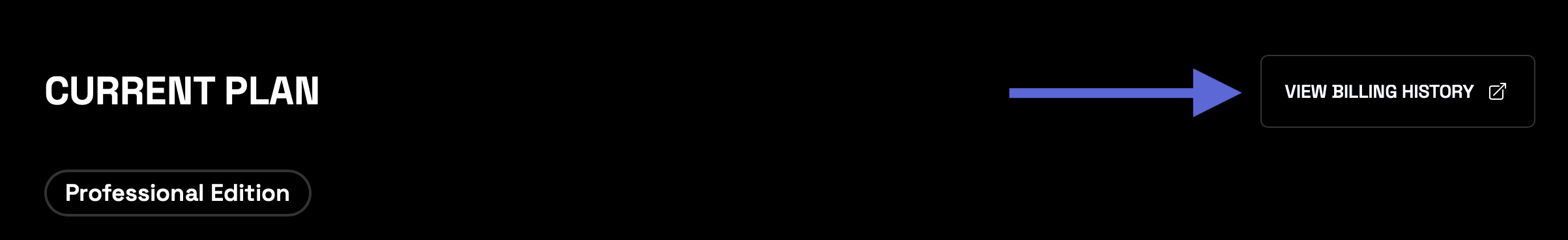 You can review your Account information, Unpaid invoices, and Invoice history.
You can review your Account information, Unpaid invoices, and Invoice history.
What initiates a billable event?
In Wherobots Cloud, clicking START within the START A NOTEBOOK section requests a runtime. In Wherobots, billing begins when a runtime is fully provisioned and available. Runtimes can become available in a variety of scenarios including the following:| Service | Billing Starts When… |
|---|---|
| Notebook | The status indicator in Wherobots Cloud changes from a spinning icon to a green dot 🟢. |
| Job Run | The Run’s status changes from PENDING to RUNNING. |
| SQL Session | The SQL session’s status changes from PENDING to RUNNING. |
| In Wherobots Cloud, runtime instances can remain active for 24 hours in Professional and Enterprise Edition Organizations by default. |

