- Add external data sources from Databricks Unity Catalog or Amazon S3 buckets.
- Browse all connected catalogs and their schemas.
- Inspect detailed table metadata, including location, format, and ownership.
Before you start
Before using this feature, you need the following:- An Account within a Professional or Enterprise Edition Organization. For more information, see Create a Wherobots Account.
- While only a Wherobots Admin can add a new catalog, a Wherobots Organization member with a User role can access already-integrated catalogs.
View table details
When you select a table in the Data Hub, you can view key details, including: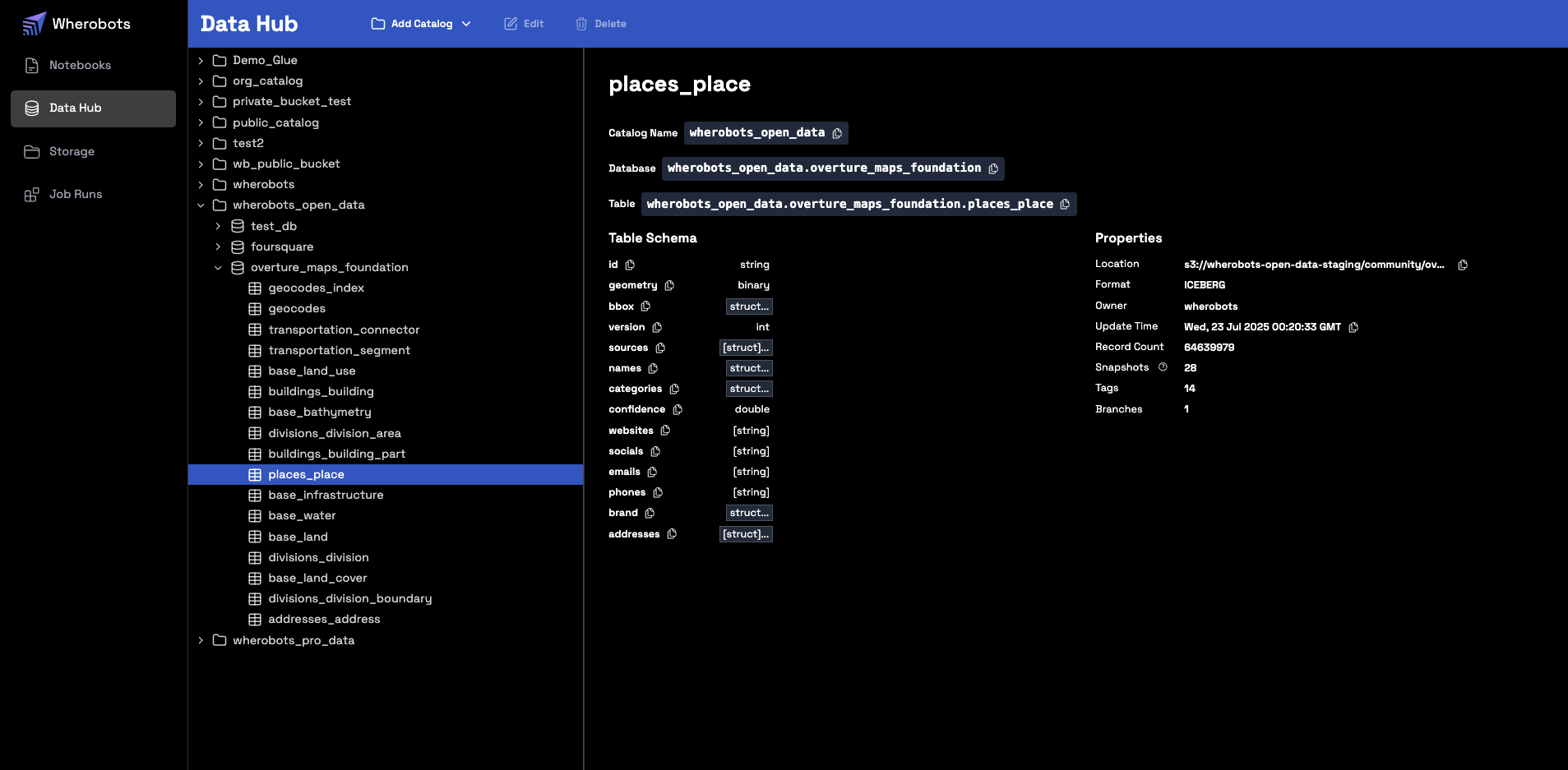
- Column Schema
- Table Owner
- Table Location
- Table Format
- Update Time
- Record Count
Review catalog audit logs
Review your Audit Logs forSpatialCatalog events in your Organization.
Catalog Types
The Data Hub supports two types of catalogs: Managed and Foreign.Foreign catalog
A foreign catalog utilizes a zero-copy architecture, enabling you to query data directly where it resides without the need to move or copy it. These external tables are also integrated into the Wherobots Data Hub for unified browsing alongside your other catalogs.Create a foreign catalog Connection
Foreign catalogs are created by establishing a Connection, which stores the access credentials and path to the data source. To create a catalog Connection in the Wherobots Data Hub, follow the step-by-step guide for your data source:Managed catalog
For Managed Catalogs, Wherobots manages and optimizes the catalogs’ metadata. Examples of Managed Catalogs are our built-in curated datasets and any catalogs you create from an S3 storage integration.Review curated Datasets
For more information on reviewing Wherobots’ built-in datasets, see Curated Datasets.Create a Managed catalog
To create a Managed Catalog, follow the step-by-step guide for your data source:Delete a catalog Connection
To delete a catalog that you’ve integrated into your Wherobots Organization do the following:Deleting a catalog within the Wherobots Data Hub only deletes the connection from Wherobots.
The source Databricks catalog will remain within your Databricks Workspace.
- Confirm that you are an Admin within your Wherobots Organization.
- Go to the Wherobots Data Hub.
- Select the catalog you wish to delete.
- Click Delete.

