View Your Bill
If you have upgraded to a paid Wherobots tier, you can view your bill within Wherobots Cloud.
Wherobots invoices you using Orb.
Before you start¶
In order to view your bill in Wherobots Cloud, ensure that you have the following:
- A Wherobots Professional or Enterprise Edition Organization.
- Billing information is only available to paid Organization Editions.
- An Admin Role.
- Only Admins can view an Organization's bill.
Access your billing statements¶
To check your bill do the following:
- Log in to Wherobots Cloud.
- Go to Organization Settings > Billing.
- Click View Billing History. This will take you to your Orb-generated Bill page.
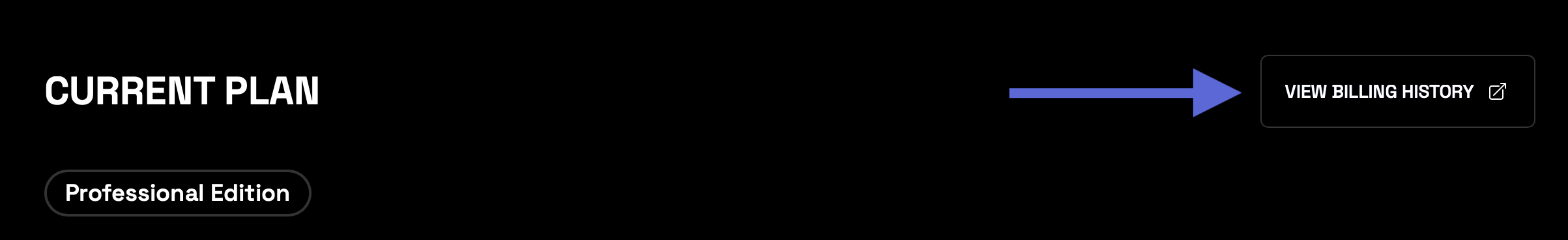 You can review your Account information, Unpaid invoices, and Invoice history.
You can review your Account information, Unpaid invoices, and Invoice history.
What initiates a billable event?¶
In Wherobots Cloud, clicking START within the START A NOTEBOOK section requests a runtime.
In Wherobots, billing begins when a runtime is fully provisioned and available.
Runtimes can become available in a variety of scenarios including the following:
| Service | Billing Starts When... |
|---|---|
| Notebook | The status indicator in Wherobots Cloud changes from a spinning icon to a green dot 🟢. |
| Job Run | The Run's status changes from PENDING to RUNNING. |
| SQL Session | The SQL session's status changes from PENDING to RUNNING. |
In Wherobots Cloud, runtime instances can remain active for 24 hours in Professional and Enterprise Edition Organizations by default.
If your Organization has been granted a modified default Runtime Time-to-live (TTL), that TTL will be reflected in the Expires In column.
For more information on compute usage and usage-based billing, see What factors influence Spatial Unit consumption?