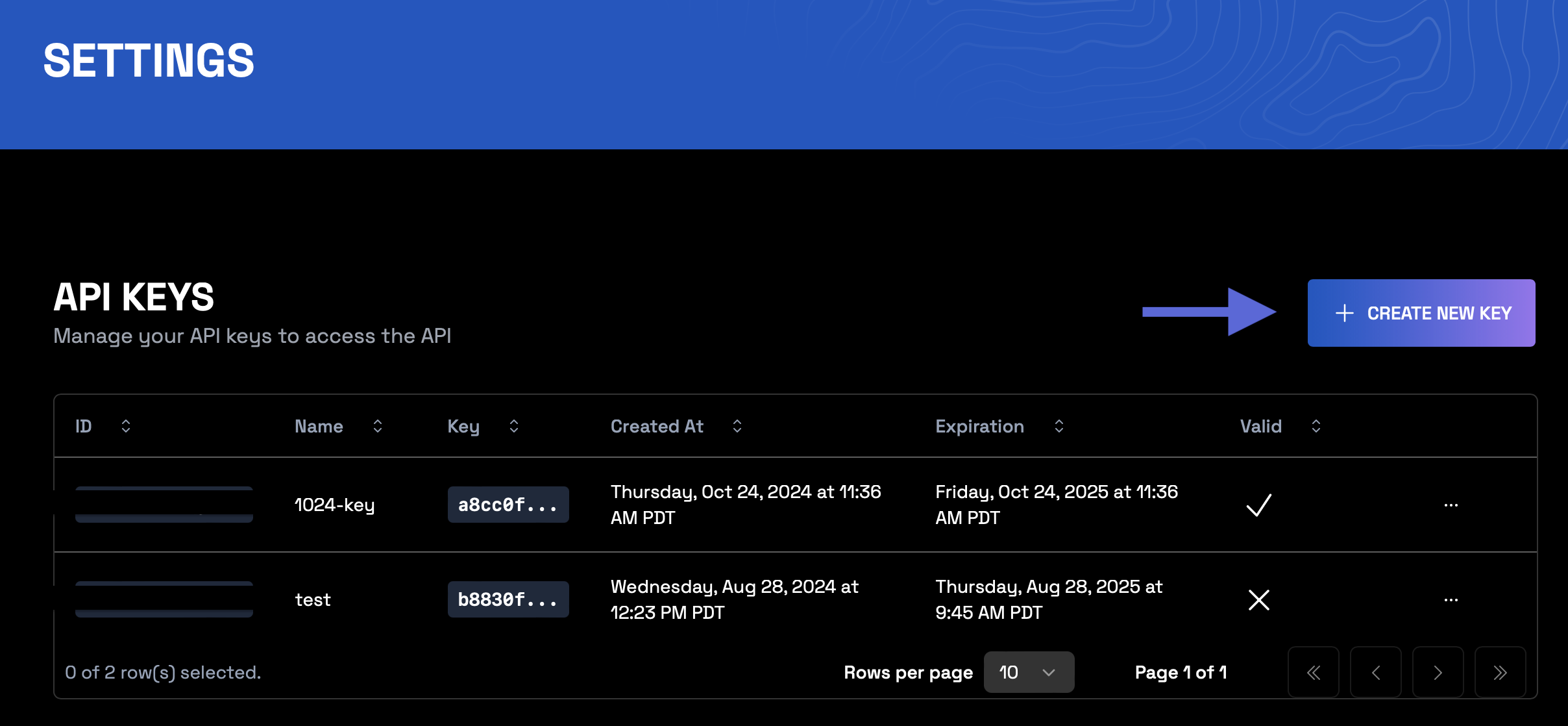API Keys
Wherobots API Keys allow you to authenticate with Wherobots Cloud for programmatic access to Wherobots APIs and services. They can be created by any Wherobots Organization member and ensure that requests are executed as though they were made by that member.
This enables usage of Wherobots APIs like the Spatial SQL API in scripts, CI/CD pipelines, or with Apache Airflow ETLs and other automated workflows.
If you want to create your API key under a service principal, see Service Principals.
Before you start¶
Before using API keys, ensure that you have the following required resources:
- An account within a Community, Professional, or Enterprise Edition Organization. For more information, see Create a Wherobots Account.
Create an API Key¶
To create an API key, do the following:
- Go to Settings > API Keys.
-
Click Create new key.
-
Enter a value in the Name field.
- Choose an Expiration Date for your API key. This value defaults to 1 year from when the API key is created.
-
Click Submit.
After clicking Submit, Wherobots generates an API key.
Note
Copy and store your API key securely, as Wherobots will not show you this API key again.
Revoke an API Key¶
Organization Administrators have the ability to revoke any API key within their Wherobots Organization, including those belonging to other Organization members.
Members configured to the User Role can only revoke their own API keys.
Warning
To avoid service interruptions, it's crucial to identify any dependencies on an API key before you revoke it. Thoroughly investigate and understand what systems or processes rely on that key before revoking an API key.
- Go to Organization Settings > Security > API Keys.
- Locate the API key you wish to revoke.
- Scroll to the right and click ... > Revoke.
- Click Revoke to confirm that you want to remove this API key from your Organization.
- Go to Settings > API Keys.
- Locate the API key you wish to revoke.
- Scroll to the right and click ... > Revoke.
- Click Revoke to confirm that you want to remove this API key from your Organization.
HTTP Requests¶
To use an API key in an HTTP request, you must include it in the X-API-KEY header.
curl -H "X-API-KEY: YOUR_API_KEY_HERE" https://api.cloud.wherobots.com/users/me