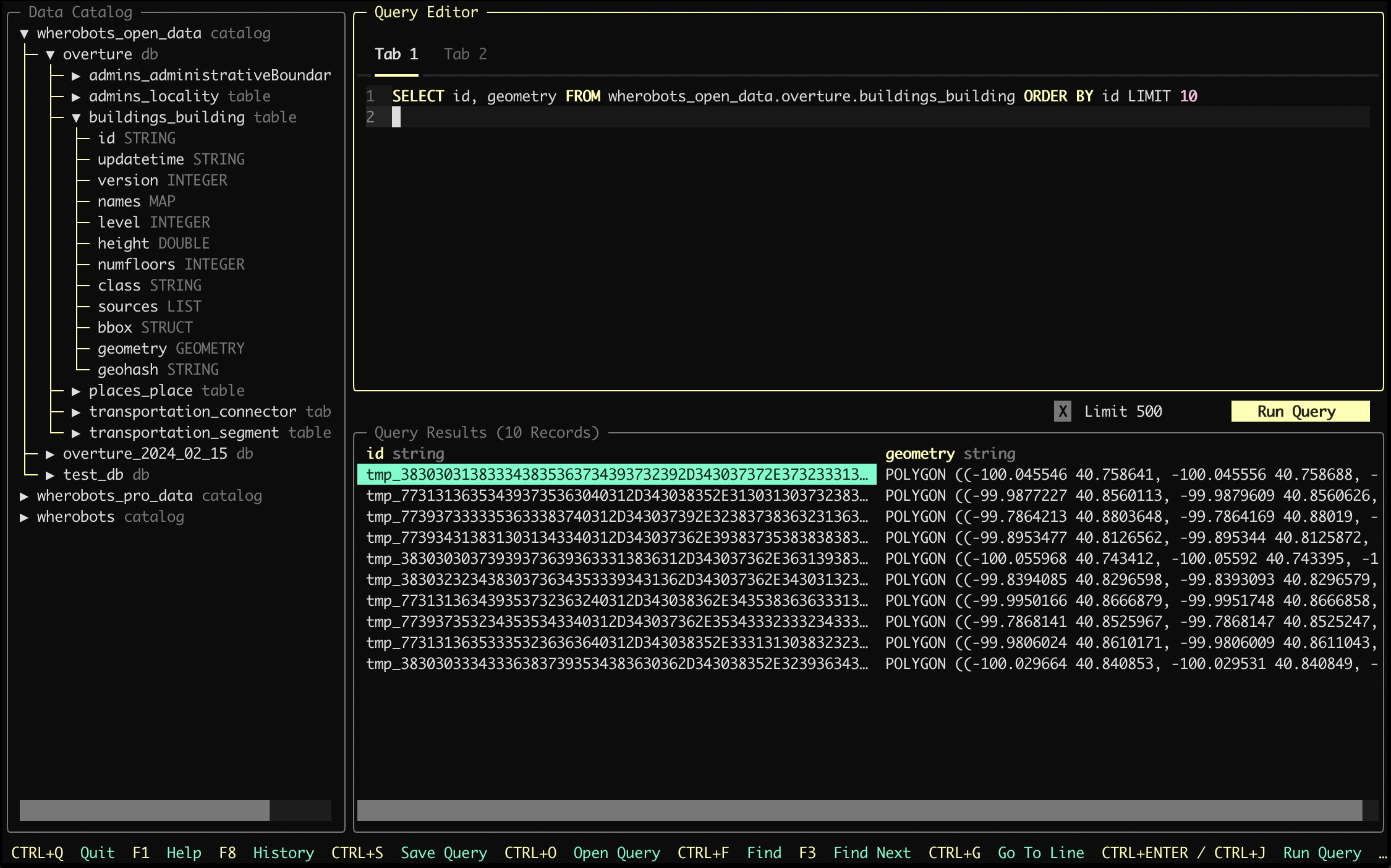Wherobots Spatial SQL API and SDKs¶
The Wherobots Spatial SQL API allows programmatic integration with Wherobots Cloud, enabling direct SDK access to execute Spatial SQL queries.
Powered by WherobotsDB with Apache Sedona at its core, this distributed engine scales for large dataset computation and analytics with Wherobots Cloud managing the underlying infrastructure.
Connecting to the API starts a SQL Session on your selected WherobotsDB runtime, where Wherobots securely executes and fully manages the compute for your queries.
We provide client SDKs in Java and in Python to easily connect and interact with WherobotsDB through the Spatial SQL API, as well as an Airflow Provider to build your spatial ETL DAGs; all of them are open-source and available on package registries, as well as on Wherobots’ GitHub page.
API row limit
Currently the API has a hard limit of 1000 rows on returned results. This doesn't affect computations on the clusters, just the amount of data the API or the drivers send back on the wire.
API keys¶
To authenticate and use the Spatial SQL APIs and SDKs, we often require an API key. For more information, see API Keys.
Python DB-API driver¶
To access Wherobots DB, we provide a Python DB-API implementation. The driver is a PEP-0249 compatible driver to programmatically connect to a Wherobots DB runtime and execute Spatial SQL queries.
Installation¶
If you use Poetry in your project, add the
dependency with poetry add:
poetry add wherobots-python-dbapi
Otherwise, just pip install it:
pip install wherobots-python-dbapi
Usage¶
Usage follows the typical pattern of establishing the connection, acquiring a cursor, and executing SQL queries through it:
| example-wb-spatial-sql-api.py | |
|---|---|
1 2 3 4 5 6 7 8 9 10 11 12 13 14 15 16 17 18 19 20 21 22 23 24 25 26 27 28 29 30 31 32 33 34 35 36 37 38 39 40 41 42 43 44 45 46 | |
The Cursor supports the context manager protocol, so you can use it
within a with statement when needed:
with connect(...) as conn:
with conn.cursor() as curr:
curr.execute(...)
results = curr.fetchall()
results.show()
It also implements the close() method, as suggested by the PEP-2049
specification, to support situations where the cursor is wrapped in a
contextmanager.closing().
Runtime and region selection¶
You can choose the Wherobots runtime you want to use with the runtime
parameter, passing in one of the Runtime enum values.
For guidance on runtime sizing and selection, see Runtimes.
The following AWS regions are currently supported in the Wherobots Spatial SQL API:
| Wherobots Parameter | AWS Region Name | AWS Region Code | Access |
|---|---|---|---|
Region.AWS_US_WEST_2 |
Oregon | us-west-2 |
All Organization Editions |
Region.AWS_EU_WEST_1 |
Ireland | eu-west-1 |
Paid Organizations Only |
Region.AWS_US_EAST_1 |
Northern Virginia | us-east-1 |
Paid Organizations Only |
Advanced parameters¶
The connect() method takes some additional parameters that can be useful for optimizing performance,
controlling data formats, and managing connections:
| Parameter | Type | Description | Default |
|---|---|---|---|
results_format |
ResultsFormat enum |
Format for receiving query results. | arrow (Arrow encoding) |
data_compression |
DataCompression enum |
Compression algorithm for receiving query results. | brotli (Brotli compression) |
geometry_representation |
GeometryRepresentation enum |
Encoding of geometry columns returned to the client application. | ewkt (EWKT string) |
session_type |
"single" or "multi" |
Establishes connection type to a Wherobots runtime. | "single" (Exclusive connection) |
Consider the "multi" session type for potential cost savings, but be mindful of performance impacts from shared resources.
You might need to adjust cluster size if slowdowns occur, which could affect overall cost.
Harlequin-wherobots SQL IDE for your terminal¶
As an example usage for our Python DB-API driver, we also integrated with Harlequin.
Quick start guide¶
Detailed usage guide is available as part of Harlequin's Wherobots Adapter documentation.
# Install Harlequin with Wherobots adapter
pip install harlequin-wherobots
# Start harlequin
harlequin -a wherobots --api-key <api-key> --runtime SEDONA --region AWS_US_WEST_2
JDBC (type 4) driver¶
We provide an open-source Java library that implements a JDBC (Type 4) driver for connecting to WherobotsDB.
Installation (JDBC type 4)¶
To start building Java applications around
the Wherobots JDBC driver, add the following line to your build.gradle
file’s dependency section:
implementation "com.wherobots:wherobots-jdbc-driver"
Usage (JDBC type 4)¶
In your application, you only need to work with Java’s JDBC APIs from
the java.sql package:
import com.wherobots.db.Region;
import com.wherobots.db.Runtime;
import java.sql.Connection;
import java.sql.DriverManager;
import java.sql.ResultSet;
import java.sql.Statement;
import java.util.Properties;
// Get your API key, or securely read it from a local file.
String apiKey = "...";
Properties props = new Properties();
props.setProperty("apiKey", apiKey);
props.setProperty("runtime", Runtime.TINY.toString());
props.setProperty("region", Region.AWS_US_WEST_2.toString());
try (Connection conn = DriverManager.getConnection("jdbc:wherobots://api.cloud.wherobots.com", props)) {
String sql = """
SELECT
id,
names['primary'] AS name,
geometry,
population
FROM
wherobots_open_data.overture_maps_foundation.divisions
WHERE subtype = 'country'
SORT BY population DESC
LIMIT 10
""";
Statement stmt = conn.createStatement();
try (ResultSet rs = stmt.executeQuery(sql)) {
while (rs.next()) {
System.out.printf("%s: %s %f %s\n",
rs.getString("id"),
rs.getString("name"),
rs.getDouble("population"),
rs.getString("geometry"));
}
}
}
For more information and future releases, see our driver on GitHub.
Wherobots SQL Driver TypeScript SDK¶
This is the TypeScript SDK for interacting with WherobotsDB. This package implements a Node.js client that programmatically connects to a WherobotsDB runtime and executes Spatial SQL queries.
Prerequisites (TypeScript SDK)¶
The following resources are needed to run the Wherobots SQL Driver's TypeScript SDK:
- Node.js version 18 or higher
- TypeScript version 5.x (if using TypeScript)
Installation (TypeScript SDK)¶
To complete the installation, run the following command:
npm install wherobots-sql-driver
Usage (TypeScript SDK)¶
Example: Executing SQL statement and printing results¶
This example:
- Establishes the connection to WherobotsDB with an
asyncfunction - Calls
asyncmethods to execute SQL queries through this connection.
import { Connection, Runtime } from "wherobots-sql-driver";
(async () => {
const conn = await Connection.connect({
// replace "YOUR-WHEROBOTS-API-KEY" with the key created above
// or alternatively the key can be set with the `WHEROBOTS_API_KEY` environment variable
apiKey: "YOUR-WHEROBOTS-API-KEY",
runtime: Runtime.TINY,
});
const results = await conn.execute("SHOW SCHEMAS IN wherobots_open_data");
console.log(JSON.stringify(results.toArray(), null, 2));
conn.close();
})();
Running this example returns the results of the query as JSON:
[
{
"namespace": "overture_maps_foundation"
},
{
"namespace": "test_db"
}
]
Code example explanation¶
- Calling
Connection.connect()asynchronously establishes a SQL Session connection in Wherobots Cloud and returns aConnectioninstance. - Calling the connection's
execute()methods runs the given SQL statement and asynchronously returns the result as an Apache Arrow Table instance. - The Arrow Table instance is converted to a primitive by calling
toArray(), and then printed to the console as formatted JSON withJSON.stringify(). - Calling the connection's
close()method tears down the SQL Session connection.
Running the example (TypeScript SDK)¶
- Paste the contents of the above code example into a file called
wherobots-example.js - Run the example with:
node wherobots-example.js
- Paste the contents of the above code example into a file called
wherobots-example.ts - Run the example with:
npx tsx wherobots-example.ts
Runtime and region selection (TypeScript SDK)¶
Select your desired Wherobots runtime using the runtime parameter and specifying a runtime enum value.
For guidance on runtime sizing and selection, see Runtimes.
Additional parameters to connect()¶
The Connection.connect() function can take the following additional options:
sessionType:"single"or"multi"; if set to"single", then each call toConnection.connect()establishes an exclusive connection to a Wherobots runtime; if set to "multi", then multipleConnection.connect()calls with the same arguments and credentials will connect to the same shared Wherobots runtime;"single"is the default.
Consider multi-session for potential cost savings, but be mindful of performance impacts from shared resources. You might need to adjust cluster size if slowdowns occur, which could affect overall cost.
-
resultsFormat: one of theResultsFormatenumvalues; Arrow encoding is the default and most efficient format for receiving query results.Note
Currently, only Arrow encoding is supported
-
dataCompression: one of theDataCompressionenumvalues; Brotli compression is the default and the most efficient compression algorithm for receiving query results.Note
Currently, only Brotli compression is supported
-
geometryRepresentation: one of theGeometryRepresentationenumvalues; selects the encoding of geometry columns returned to the client application. The default is EWKT (string) and the most convenient for human inspection while still being usable by geospatial data manipulation libraries. -
region: The region where the SQL session compute region. For more information, see Runtime and Region Selection.
Additional parameters to execute()¶
The Connection#execute method can take an optional second argument, options:
options.signal: anAbortSignalwhich can be used to cancel the execution (optional)