Wherobots Quotas Dashboard Guide¶
Overview¶
The Wherobots Quotas Dashboard offers a clear breakdown of computational resources and roles allocated to a user or team. Acting as a hub for resource management, the dashboard provides insights into current usage, available resources, and potential constraints based on allocated quotas. With a clear view of quotas, users can plan their tasks better, avoid potential bottlenecks, and ensure smooth operations on the Wherobots platform.
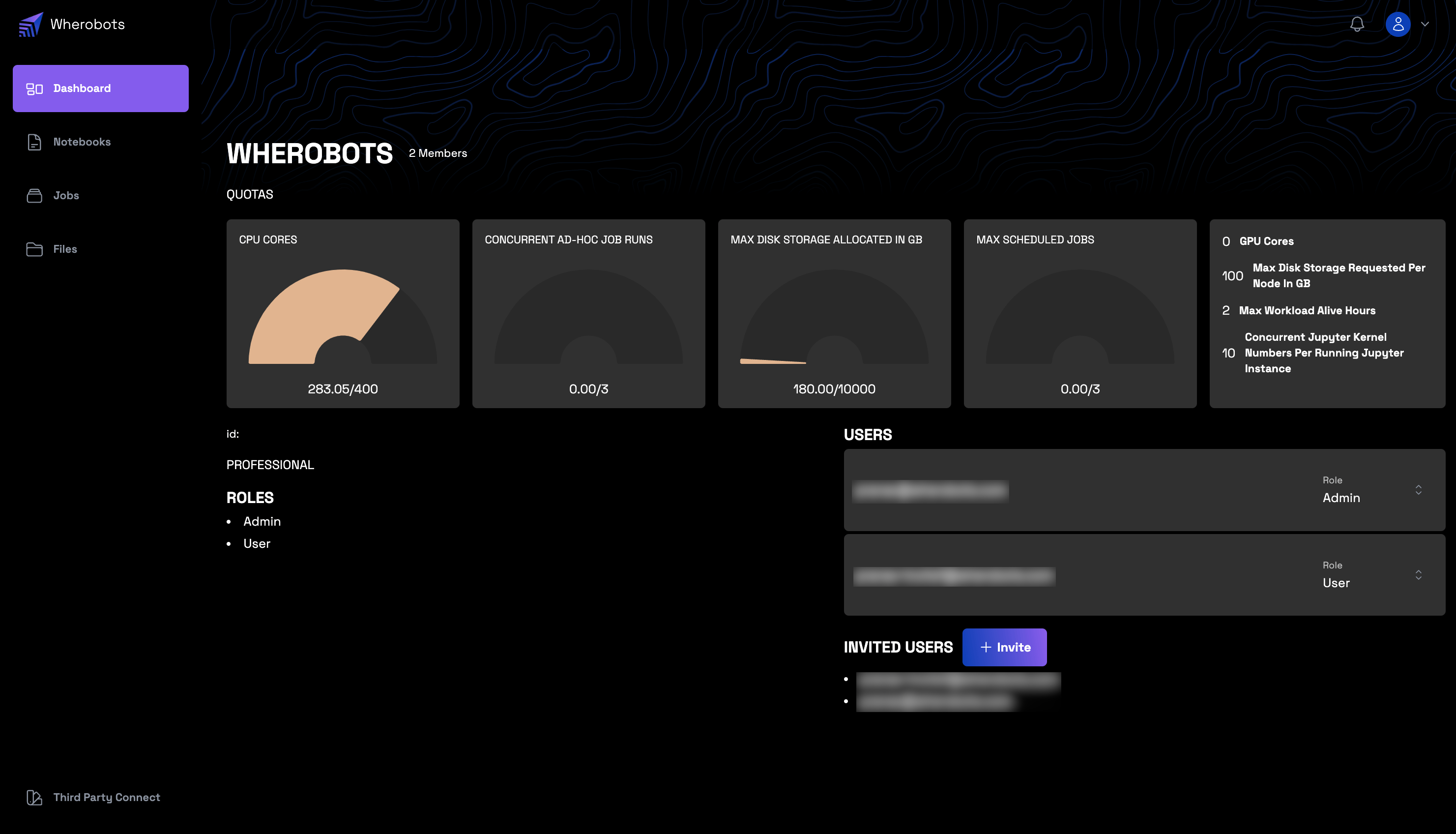
Quotas¶
- CPU Cores: Reflects the number of CPU cores currently reserved for Wherobots Compute operations in comparison to the total number available. Monitoring this quota ensures you operate within the resource limits.
- Concurrent Ad Hoc Job Runs: Displays the number of ad hoc jobs running in parallel against the allowed maximum. This insight helps in understanding the available bandwidth and managing the distribution of jobs effectively, ensuring faster task completion.
- Max Scheduled Job Runs: Represents the number of jobs with
schedulefield configured, no matter the schedule is paused/active. This quota helps in managing the job schedule resources, preventing potential system traffic jam due to over-scheduling. - Max Disk Storage Allocated (in GB): Depicts the total disk space that has been allocated for tasks, contrasted with the total available space. By knowing the available disk space, users can manage data storage effectively, preventing potential system slowdowns due to storage saturation.
Resource Metrics¶
- Max Workload Alive Hours: The maximum duration a workload can remain active. This metric is crucial for tasks that require prolonged computation, ensuring they aren't prematurely terminated.
- GPU Cores: The number of GPU cores dedicated for machine learning tasks. Knowing GPU core availability, users can optimize training times and model performance.
- Max Disk Storage Requested per Node (in GB): Indicates the maximum storage allocation permitted per node. Helps in data distribution strategies, especially in clustered environments, ensuring even data distribution and optimal node performance.
- Concurrent Jupyter Kernel: Represents the count of Jupyter Kernels that can operate at the same time. Indicates the multitasking capacity for Jupyter operations, helping users manage multiple analyses simultaneously.
Roles¶
Roles: The dashboard specifies roles affiliated with the account:
- Admin: Admin users possess elevated privileges, primarily focused on organizational management. Their main responsibility is overseeing user management, which includes inviting new users. However, it's important to note that the Admin role does not grant any special permissions over job submissions or notebooks.
- User: Standard users with permissions primarily limited to task execution and data access. They do not have the capability to invite other users.
Users and Invitations¶
-
Users: Lists the platform's affiliated users, showcasing their email addresses and designated roles.
-
Invited Users: Displays individuals who have been extended an invitation to join the platform but have yet to confirm.
Frequent oversight of the Quotas Dashboard allows teams to maintain balanced resource utilization, predict possible challenges, and implement adjustments, ensuring streamlined operations within Wherobots.